1. Editors for the senseBox
A quick overview of the differten editors for the senseBox.
First steps with your senseBox and the Arduino IDE
Before you can program the senseBox using the Arduino IDE, you need to install drivers and software on your computer.
Look at the manual for your operating system and follow the given steps.
Please use Arduino version 1.8.7 for smooth operation.
The senseBox is a microcontroller with various components and sensors. It is programmed via the development environment Arduino IDE. Download version 1.8.7 from the Arduino Homepage:
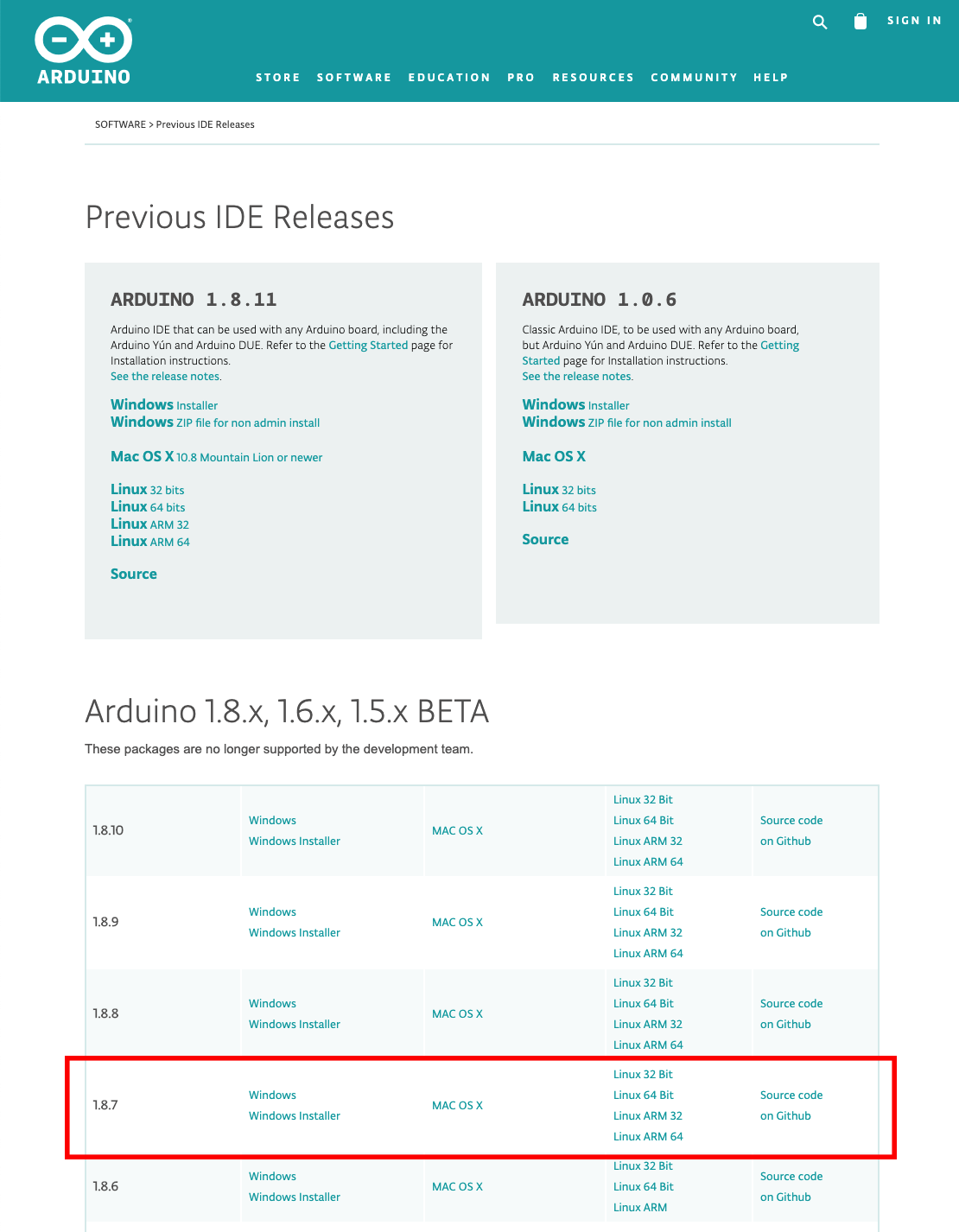
Please download the zip file and not the Windows Installer to avoid possible problems!
Arduino is an open source project and is financed by donations. Therefore you will be asked for a donation before the download. If you don’t want to donate anything you can click on ‘JUST DOWNLOAD’.
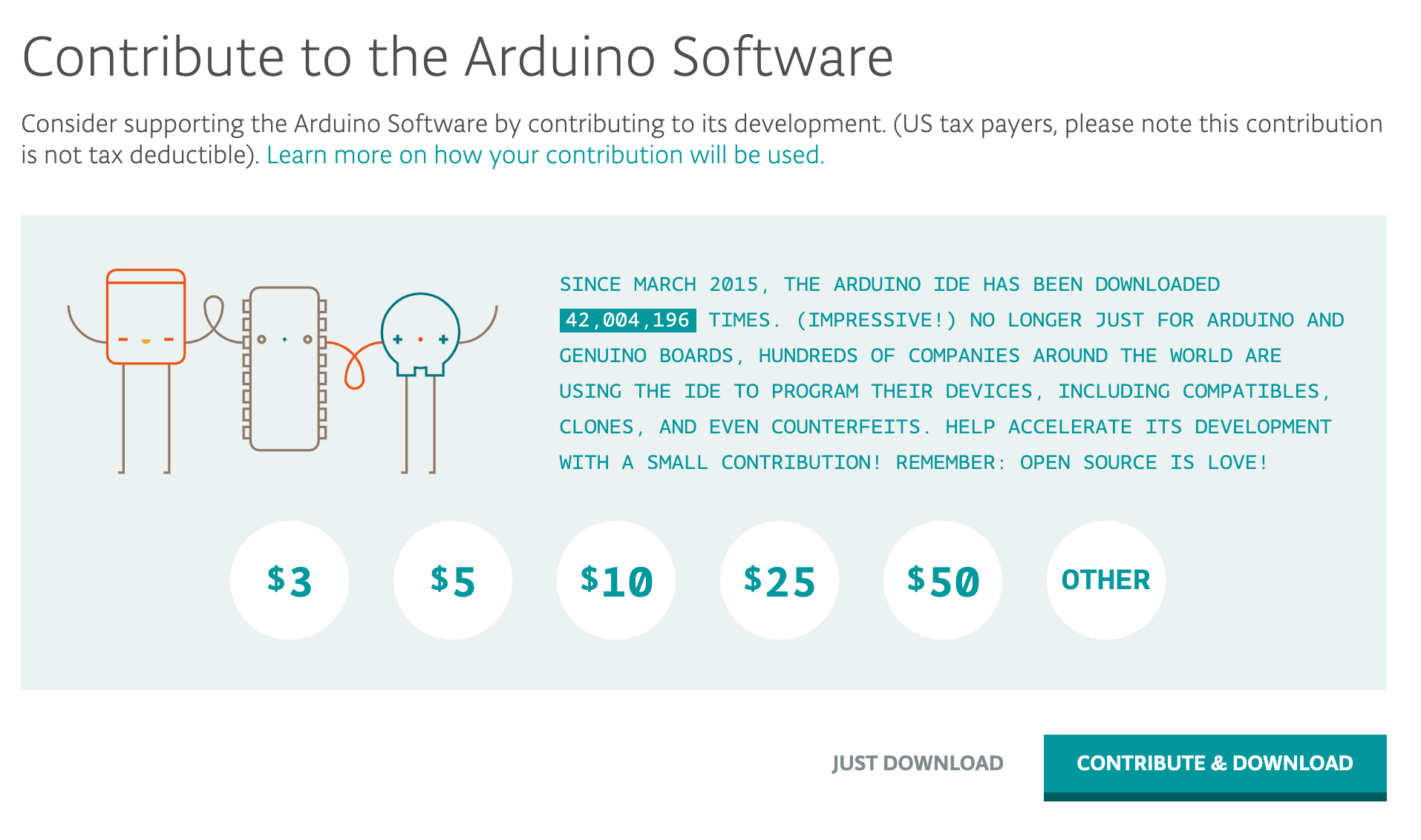
Create a new folder on your hard disk and unzip the zip file. The IDE can be started by executing the file ‘arduino.exe’.
Please use Arduino version 1.8.7 for smooth operation.
The senseBox is a microcontroller with various components and sensors. It is programmed via the development environment Arduino IDE. Download version 1.8.7 from the Arduino Homepage:
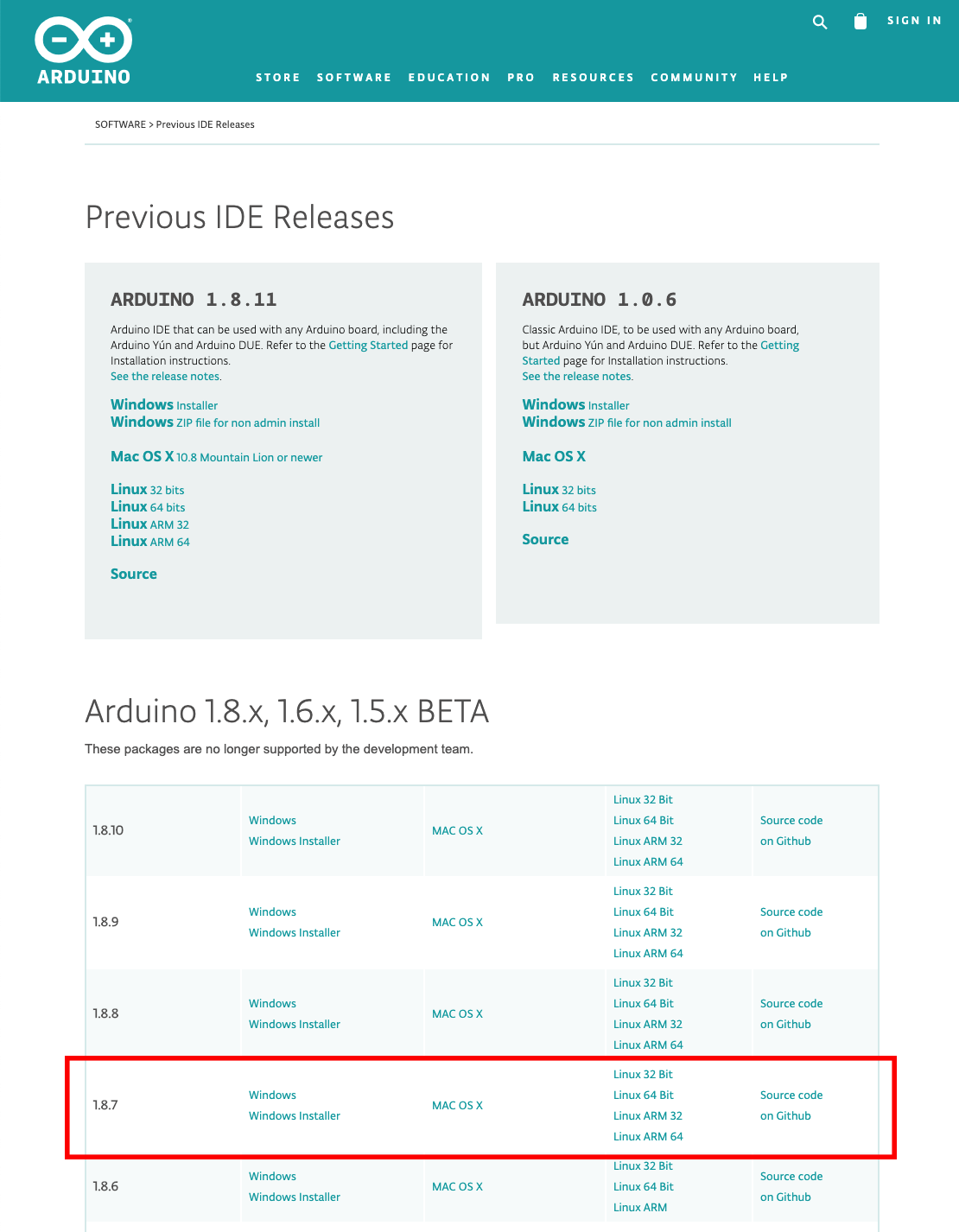
Arduino is an open source project and is financed by donations. Therefore you will be asked for a donation before the download; you can skip this by clicking on ‘JUST DOWNLOAD’.
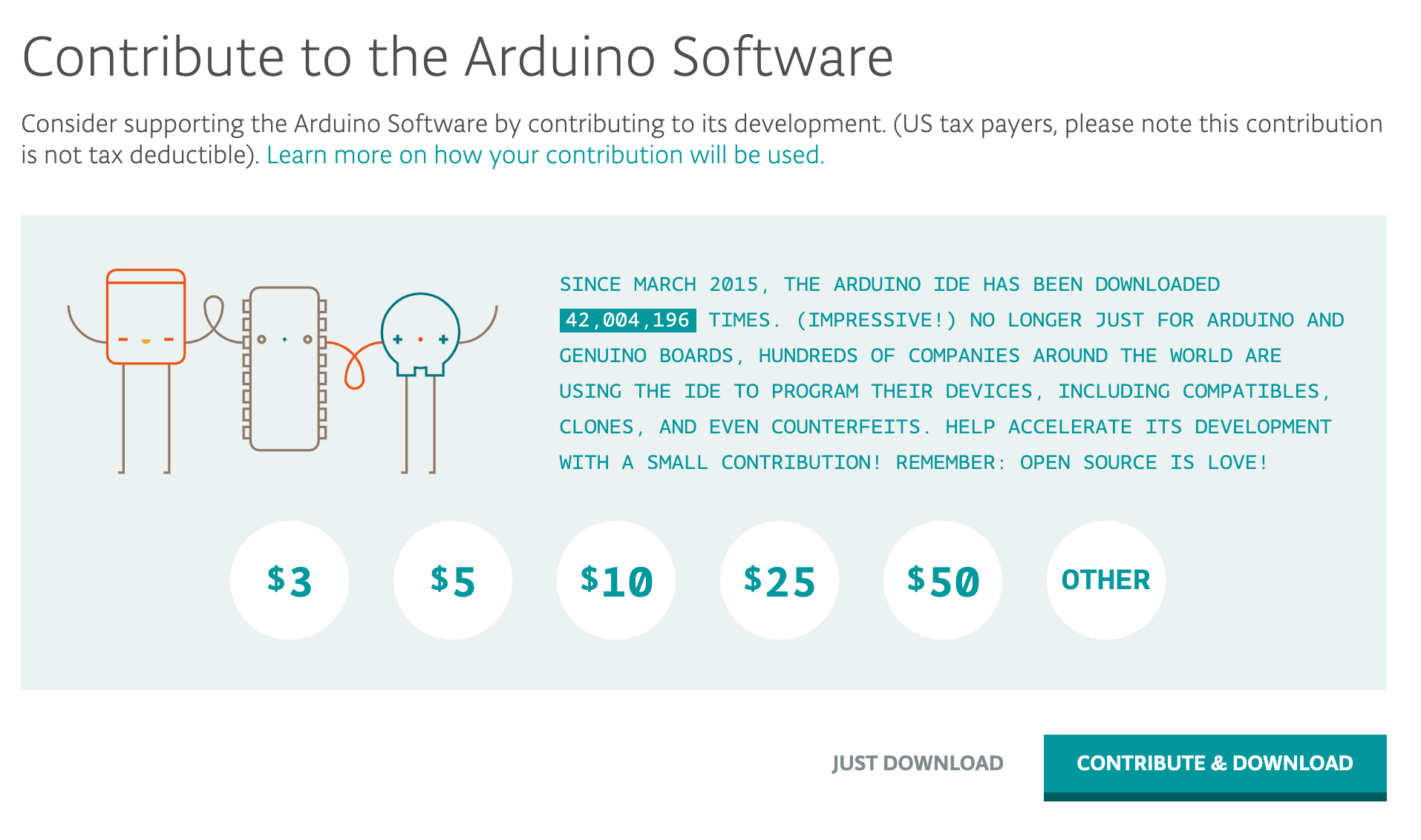
An Arduino.app file should appear in your downloads folder. Move this file to your “Applications” folder. By opening the file ‘Arduino.app’ the IDE can be started.
Please use Arduino version 1.8.7 for smooth operation.
The senseBox is a microcontroller with various components and sensors. It is programmed via the development environment Arduino IDE. Download version 1.8.7 from the Arduino Homepage:
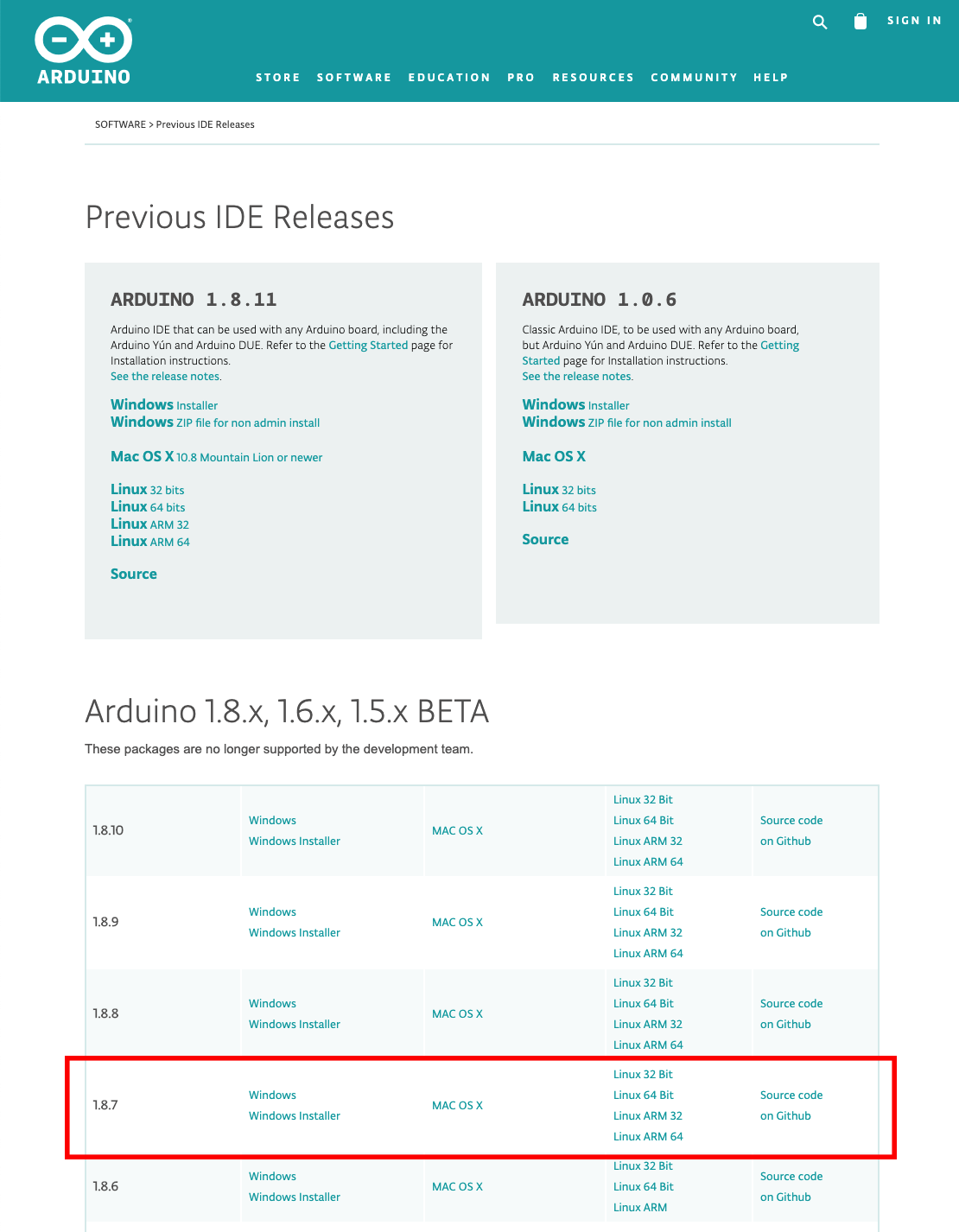
Arduino is an open source project and is financed by donations. Therefore you will be asked for a donation before the download; you can skip this by clicking on ‘JUST DOWNLOAD’.
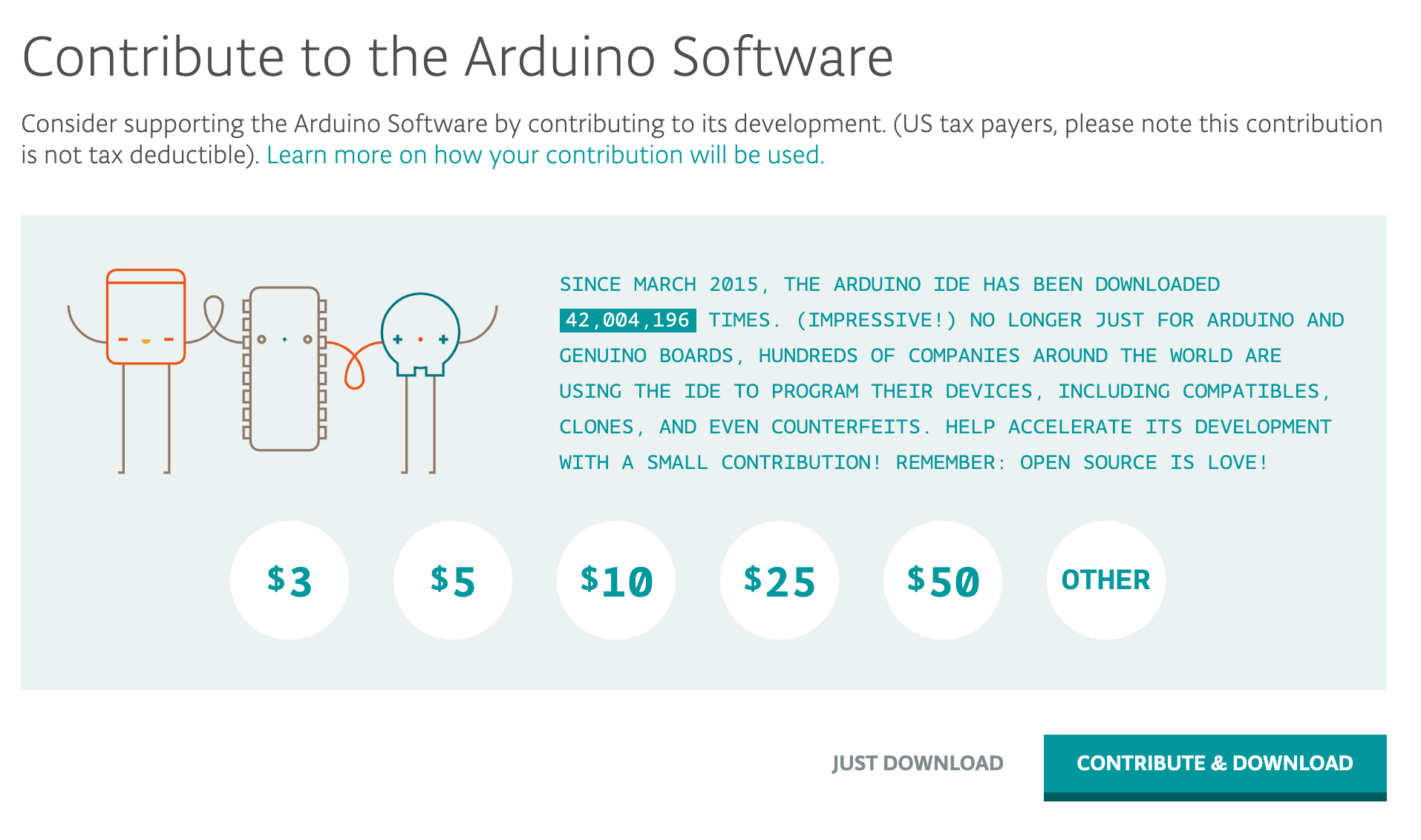
Linux users can download and unpack the Linux variant. The included ‘install.sh’ script automatically creates a desktop shortcut. The fastest way to do this is via the terminal. To do this, open the terminal by pressing the keys ‘Ctrl + Alt + T’ and enter the following commands there:
# if the downloaded file is not stored in the downloads folder, replace "Downloads" with the path to the corresponding folder
cd downloads
# unzip the file with the following command and install Arduino
tar -xvf arduino-1.8.7-linux64.tar.xz
cd arduino-1.8.7
./install.sh
To be able to program the Arduino, additional rights are required under Ubuntu 14 & 16. These can be set up for the current user with the following commands (requires admin rights):
Run udevadm monitor --udev and connect the Arduino via USB to determine the device ID. The specified name at the end of the output (e.g. ttyUSB0) is the device ID. Terminate udevadm with ctrl+C, and execute the following commands using the device ID found:
sudo usermod -a -G dialout $(whoami)
sudo chmod a+rw /dev/<device-id>
After logging out and logging in again, the Arduino should be programmable from the Arduino IDE!
A quick overview of the differten editors for the senseBox.
Installation of the Arduino IDE
Installation of the senseBoxMCU Board-Support-Package
Programming the senseBox in the Arduino IDE