Security
Secure data upload to openSenseMap
Information about the API, managing the senseBox, data download, luftdaten.info, hackAIR
The fine particulate matter sensors of the OK Lab Stuttgart (sensor.community) also allow the measured data to be sent to the openSenseMap. To send the data to the openSenseMap, first of all it must be identified which sensors are used on the particulate matter sensor. This can best be checked in the web interface of the particulate matter sensor.
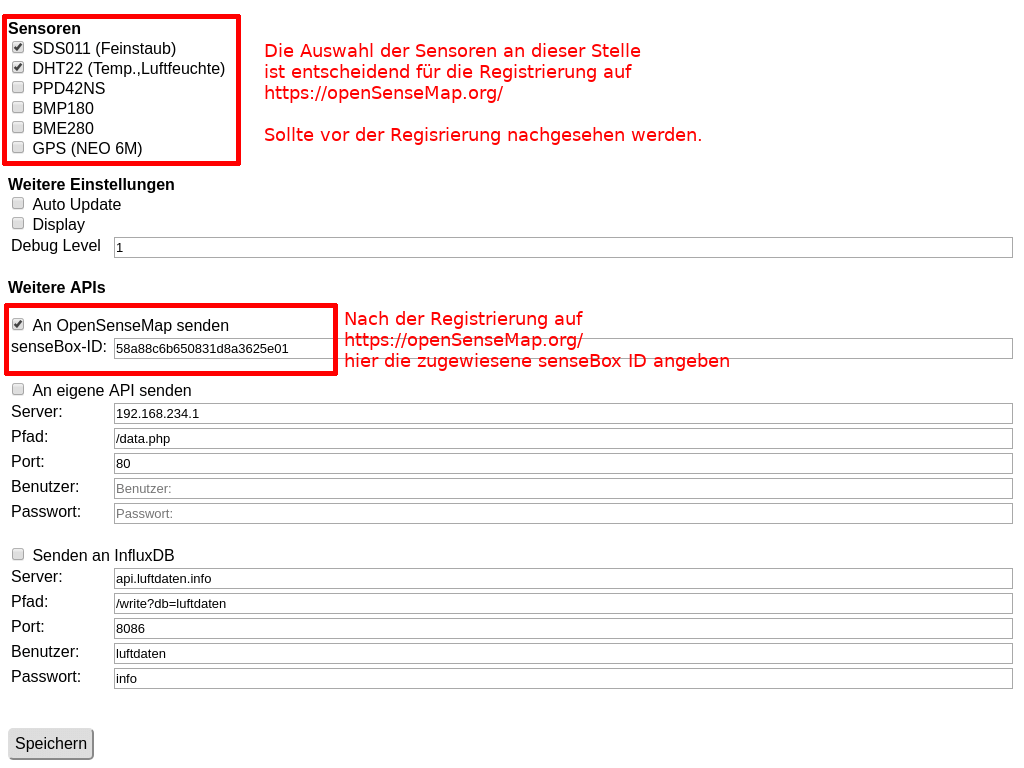
Afterwards a “senseBox” must be registered on the openSenseMap with the configuration just received. If the wrong sensors have been selected during registration, the easiest way is to simply delete the box and register it again with the correct sensor configuration.
Create a new senseBox under: register
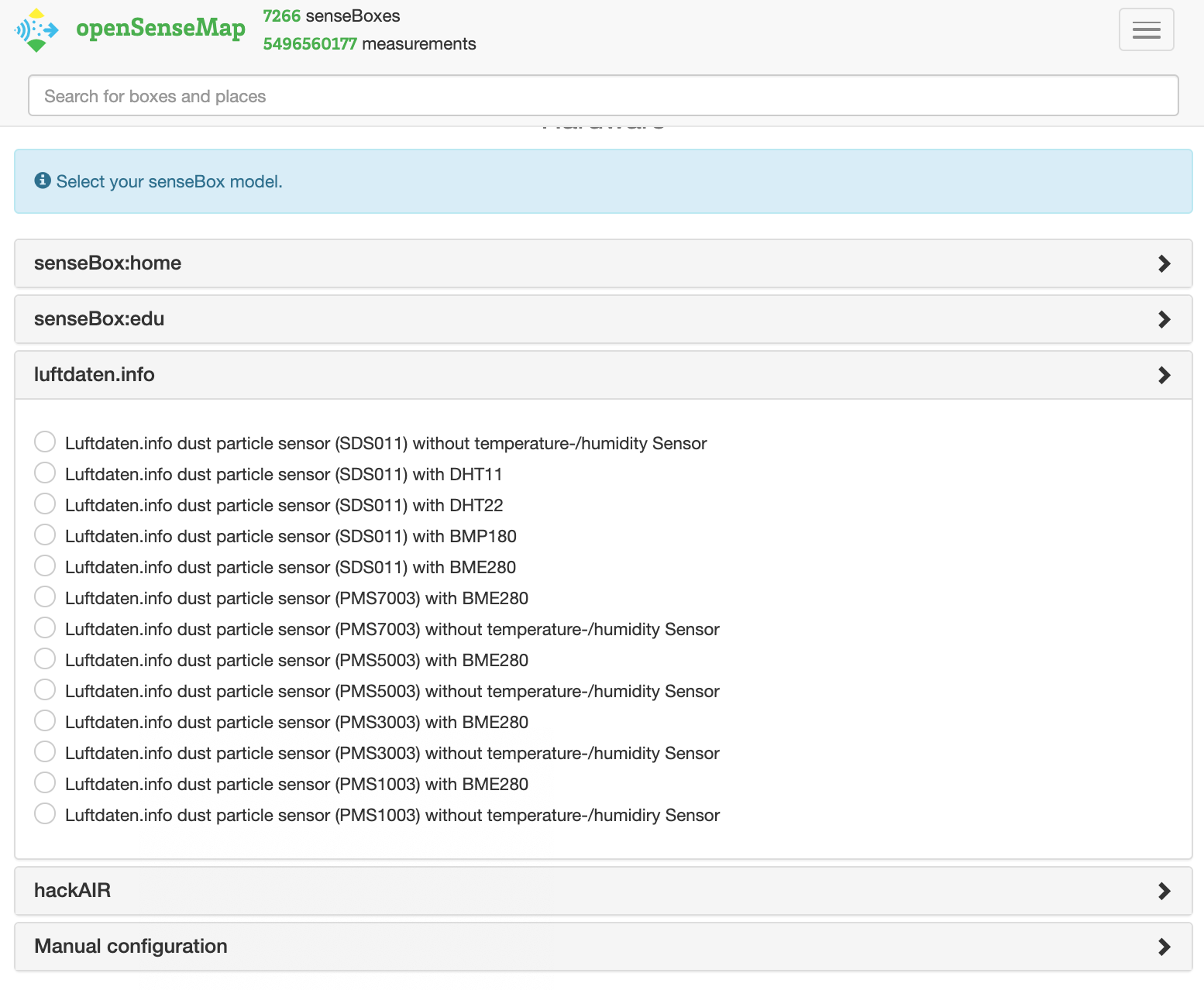
The fine dust sensor from Luftdaten.info can be easily configured via a website. To do this, the IP of the device in the WLAN must first be found out. The best way to do this is to read it off the WLAN router.